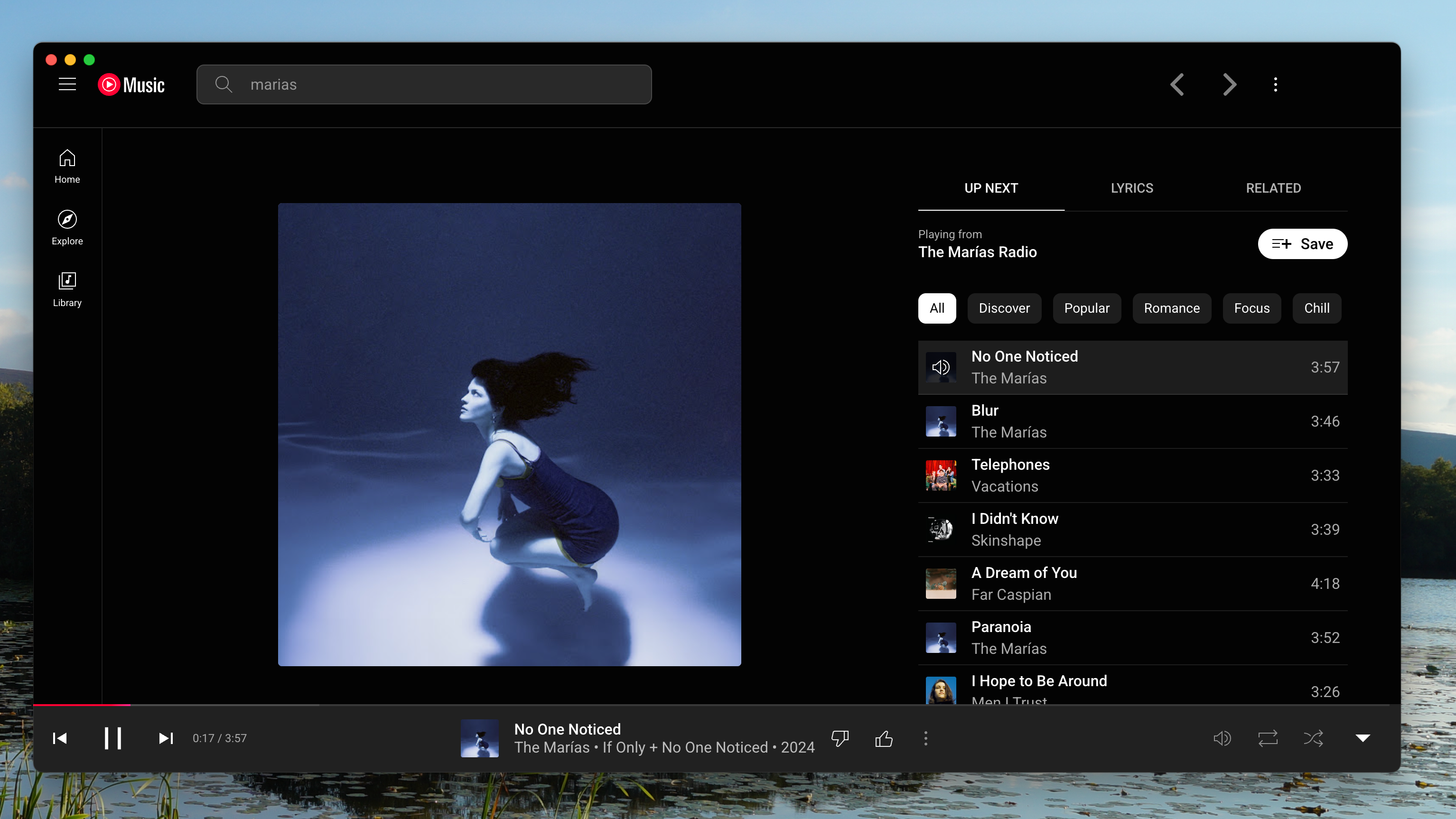YouTube Music is a decent Spotify alternative, especially if you’re already paying for YouTube Premium to remove the ads. There’s a big downside, though: Google doesn’t offer a desktop app for YouTube Music, meaning you have to run the application in a browser. It also means you can’t really customize YouTube Music the way you can with Spotify.
That’s why YouTube Music Desktop App—a free application not made by Google, to be clear—exists. The app, compatible with Windows, macOS, and Linux puts YouTube Music in its own window, outside of your browser, while also adding extensions for things like downloading songs, skipping the non-music parts of videos, and blocking ads.
The get started, simply download the application and launch it. You can log into Google, if you have an account, but you don’t have to—you can start searching for and listening to music right away. The application is essentially a browser with a few extensions, so there shouldn’t be any security concerns logging in. If you’ve used YouTube Music at all, everything should look very familiar—it’s the web application but in a dedicated window.
There are a few tweaks you can make in the Options menu that you should be aware of. You can set the application to run from the system tray, if you want, meaning if you close the window your music keeps playing. You can also choose which page you want to open when you launch the application.
Credit: Justin Pot
The real fun, though, is found in the Plugins section. Here, there are a wide variety of tweaks you can turn on. SponsorBlock automatically skips the non-music parts of music videos—for example, some music videos have intros or interstitials that you might not want to hear if you’re just trying to listen. There’s a tool to remove all Google login requests, if you’d rather not log in or be asked about logging in. There’s a simple visualizer, if you’d rather see dancing bars in place of album art or the music video. And there’s a plugin that lets you prevent videos from playing altogether. You can find a full list of the plugins on Github if you’d like to learn more.
All of these features, along with putting YouTube Music in its own window, makes YouTube Music just a lot more pleasant to use. Give this application a shot if you’re tired of forgetting which tab in which browser window is handling your music.