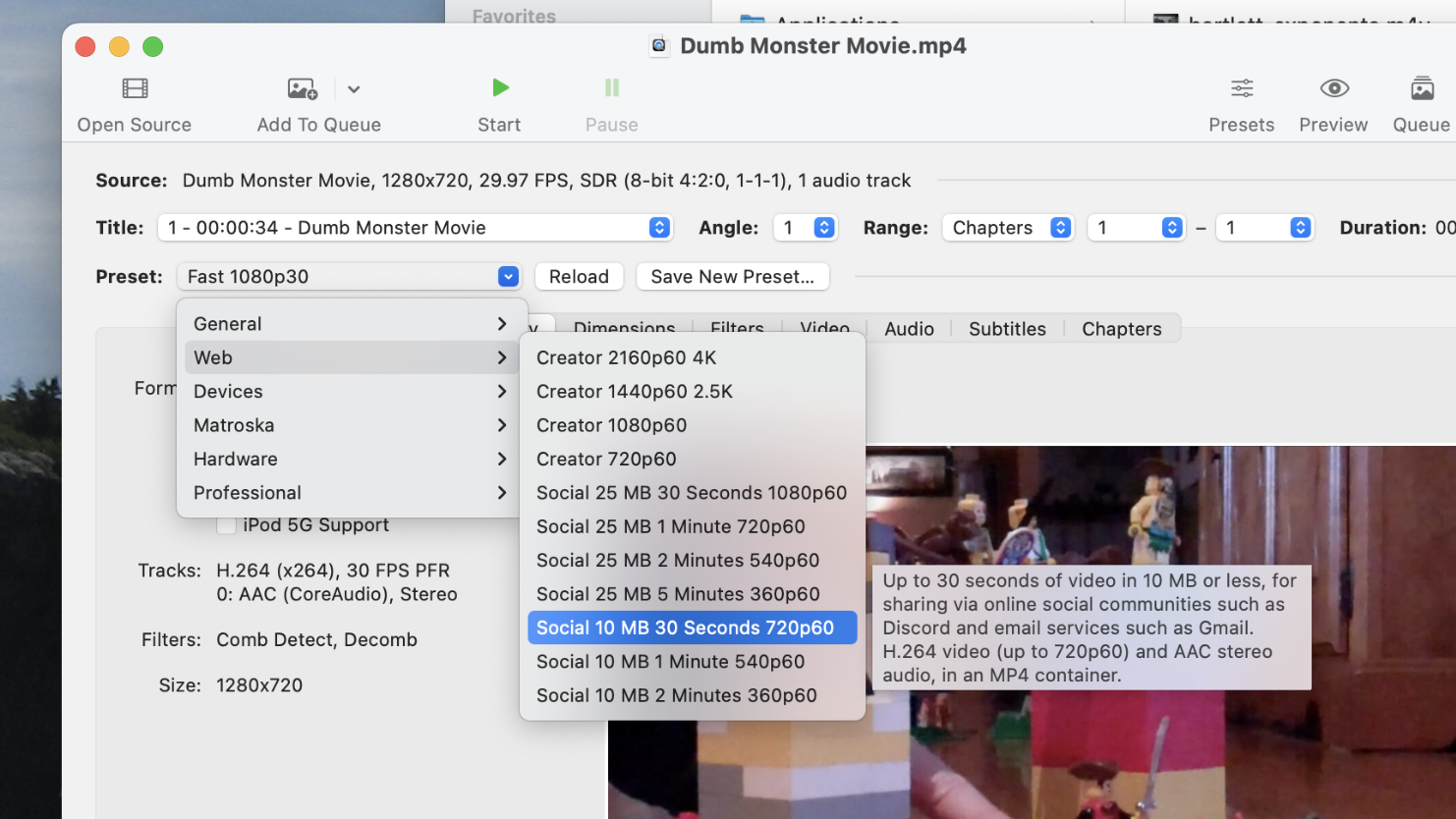Want to quickly upload a video to Discord but don’t have a paid account? Handbrake just added a new feature to quickly convert short videos to fit under the maximum upload size.
Discord limits free users—that is, anyone who doesn’t pay for Nitro or Nitro Basic—to 10 MB uploads for all files. This can make uploading even the shortest video impossible, because they tend to be a little bigger than that. But the free and open source video conversion application Handbrake, which is available for Windows, macOS, and Linux, recently added a preset specifically for Discord users. With it you can convert short videos so they’re under 10MB. Note that you will need the most recent version of Handbrake—1.10.0 as of this writing—in order to see the presets.
Credit: Justin Pot
To get started, install Handbrake and point it toward the video you want to convert. There are presents for videos that are up to 30 seconds, one minute, or one minute 30 seconds (anything longer would be too compressed to be worth updating). Choose the preset that best fits the video you want to convert, then click the Start button. The application will get to work creating a video you can upload to Discord.
After that, you should have a file under 10MB in your Downloads folder (assuming you didn’t set a different folder for the output). You can play it to make sure the quality works for you, then drag it over to Discord.
Credit: Justin Pot
I found this a pretty quick way to upload a video to Discord without shelling out for Nitro. Sure, there are other workarounds—you could upload the video to Dropbox or YouTube and share the link—but this is just as fast and doesn’t require relying on a third-party service. It’s also a touch more private, because there isn’t a link people can copy to quickly share the video. If you’re a Discord regular, keep this trick in mind.