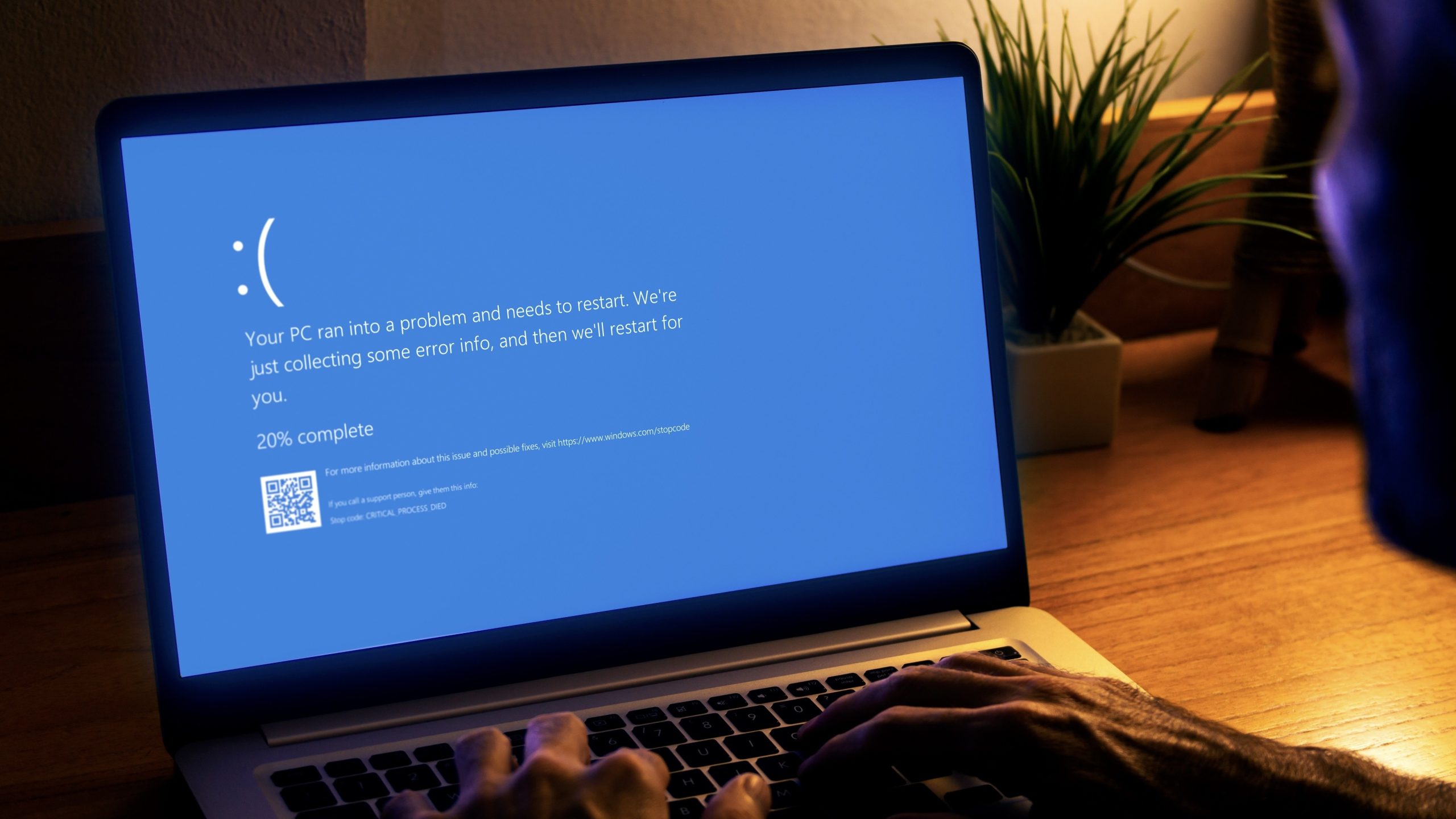Windows 10 is no longer officially supported by Microsoft, but that doesn’t mean the company has actually stopped supporting it. It’s not as confusing as it sounds: As of Oct. 14, Microsoft has stopped issuing security updates for Windows 10 users by default. However, Windows 10 users can continue receiving security updates if they enroll in Microsoft’s Extended Security Updates program. The ESU gives these users an extra year of security support, so they can continue using an internet-connected Windows 10 device safely.
Or, at least, that’s how it’s supposed to work. As reported by How-To Geek, Microsoft’s first ESU update crashed upon release on Tuesday. When users try to sign up with the ESU enrollment wizard, a bug within Windows causes the process to fail. While Windows 11 users were having no trouble installing the company’s Patch Tuesday update (which fixes a nasty zero-day vulnerability), Windows 10 users were unable to install the security patches they need to continue safely and securely using the OS.
There’s good news already, however: Not only is Microsoft aware of the issue, the company already has a patch out for Windows 10 users. That’s a good response time, especially for an issue this critical. According to How-To Geek, the update, KB5071959, also contains security fixes from the company’s Oct. 14 update, KB5066791. Once the update is installed and running on your PC, you should be able to enroll in the ESU program without issue.
How to fix the ESU bug and enroll in security updates
If you’re running Windows 10 on your PC, you’ll want to ensure you install this emergency patch ASAP in order to get your computer enrolled in extended security updates. To start, head to Start > Settings > Update & Security > Windows Update, then choose “Check for updates.” Install the latest update (KB5071959). Once your PC starts back up, head back to Windows Update, and you should be able to run the ESU enrollment wizard to enroll.
For anyone unaware, there are three ways to enroll in the ESU program. First, you can pay a flat $30 to receive the updates. However, if you don’t want to pay, you can also opt into Windows Backup to sync your PC’s settings to the cloud, or redeem 1,000 Microsoft Rewards points.
Even if you do enroll in the ESU program, you won’t receive updates forever. This program expires on Oct. 13, 2026. After that date, Microsoft will really be done with Windows 10 for good. That gives the OS’ hundreds of millions of users about 11 months to figure out a new computing plan. However, for the time being, you can still take advantage of security updates—so long as you install this patch.