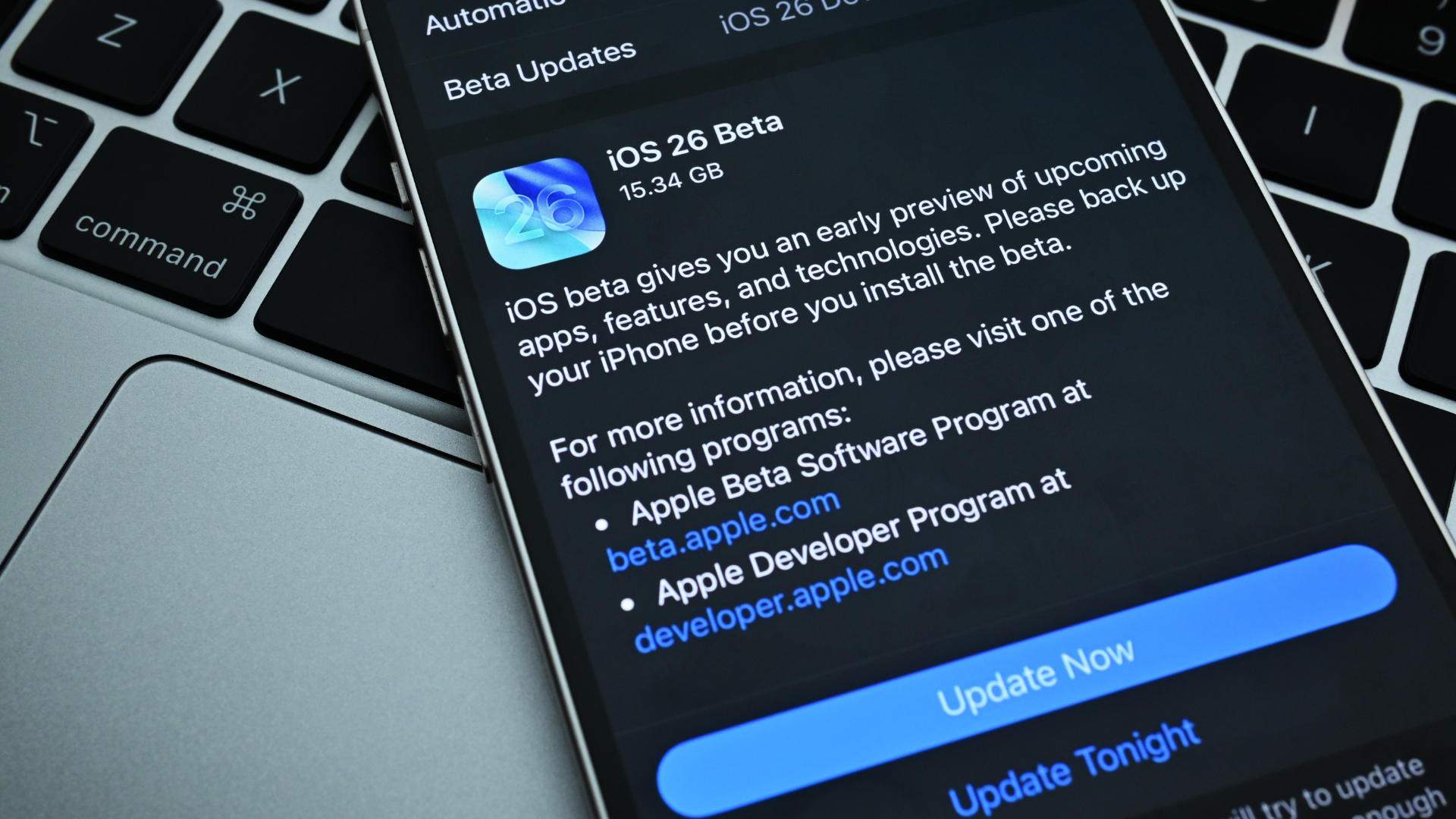Apple’s first public beta for iOS 26 is officially here. If you’ve been waiting to test out new features, like Apple’s Liquid Glass redesign, experience the overhauled Safari, or try out live translation, now’s your chance.
But this first public beta isn’t the first iteration of iOS 26. In fact, Apple has been beta testing this software for developers since WWDC in June, which was over six weeks ago. During that time, the company came out with four different versions of the developer beta, each with their own features and changes. Most of the core iOS 26 features and attributes remain the same, but they came with some fresh additions each time, like Apple’s flip-flopping on Liquid Glass transparency, and a new ringtone that wasn’t present in the previous beta.
Apple’s fourth developer beta dropped on Tuesday of this week, and, as it happens, is exactly the same update that public beta testers are now trying out today. These are the key changes that apply to both versions of the beta, for anyone coming from iOS 26 developer beta 3.
Liquid Glass is more translucent
Apple has been trying to find its footing with Liquid Glass, and it’s been a bit of a roller coaster. When the first beta dropped, people complained the glassy effect lacked visibility, especially when there was a lot happening on screen. Over the next two betas, Apple reduced the translucency of the effect, to the point where it seemed more like frosted glass than Liquid Glass.
However, the tide seems to be turning in the other direction again. Dev beta 4 and public beta 1 now feature a glassier Liquid Glass once again.
This Tweet is currently unavailable. It might be loading or has been removed.
Notification Summaries for news are back
Apple’s attempt at summarizing notifications and alerts with AI has had some rocky moments. There was the time the alerts summed up a user’s partner breaking up with them before they had a chance to read the actual messages themselves. But even worse, the feature mistakenly summarized a headline from the BBC, which made it seem like the alleged United Healthcare shooter Luigi Mangione died in prison by suicide. Following the incident, Apple disabled the feature for any alerts in the news and entertainment categories.
You’ll find after installing the latest iOS 26 betas, however, that Notification Summaries for news and entertainment are back. Not only do these summaries sport the same italicized font that other Apple Intelligence summaries do, they also come with a clear message: “Summarized by Apple Intelligence.” As such, it should be evident that any summaries could be wrong, as AI has a bad habit of making things up from time to time.
12 new wallpapers for CarPlay
iOS 26 introduces some new features for CarPlay users, including widgets, Live Activities, and a new dynamic interface. With the latest beta, you also have your choice of one of six new colors: blue, brown, gray, green, purple, and red, each with options for either a light or dark theme. That’s effectively 12 new wallpapers for CarPlay.
This Tweet is currently unavailable. It might be loading or has been removed.
Passcode and Passwords
As spotted by MacRumors, the Passwords app has a new option called “Allow Contacting Websites.” When you toggle this on, Passwords will privately contact websites for two reasons: One, to show updated icons for apps and websites you have saved items for; and two, to check if the website supports passkeys.
In addition, you’ll also see a new “Enter your passcode” prompt when accessing your Face ID & Passcode settings.
Screen Unknown Callers updates
Screen Unknown Callers is a great new feature in iOS 26 to weed out unimportant or spam calls. With the latest beta, MacRumors also discovered Apple added new options to this setting. Now, you can choose “Ask Reason for Calling” to have iOS request the reason for the call; “Silence” to silence unknown number; or “Never” to keep the feature off entirely.
Weather can use Significant Locations
“Significant Locations” allows your iPhone to track places you often visit. The goal is to learn where your most important locations are, and to offer relevant services across various apps.
You can turn this feature off if it creeps you out, but it seems Weather is now taking advantage of it in the latest iOS 26 beta. MacRumors found a new “Use Significant Locations” toggle in Weather’s settings, which allows it to access your home and work addresses from Contacts, as well as destinations you’re likely to visit.
The setting doesn’t go into more detail than that, but it seems evident that the feature is intended to warn you about the weather for any significant location iOS thinks you might be heading to. If iOS thinks you might be heading into work, it might send you an alert that it’s raining nearing your office, so bring an umbrella.
iOS 26 wallpapers are now dynamic
Apple keeps adjusting its wallpapers for iOS 26. Last beta, the company added new color options. Now, MacRumors found that the wallpapers are dynamic. That means they’ll change throughout the day.