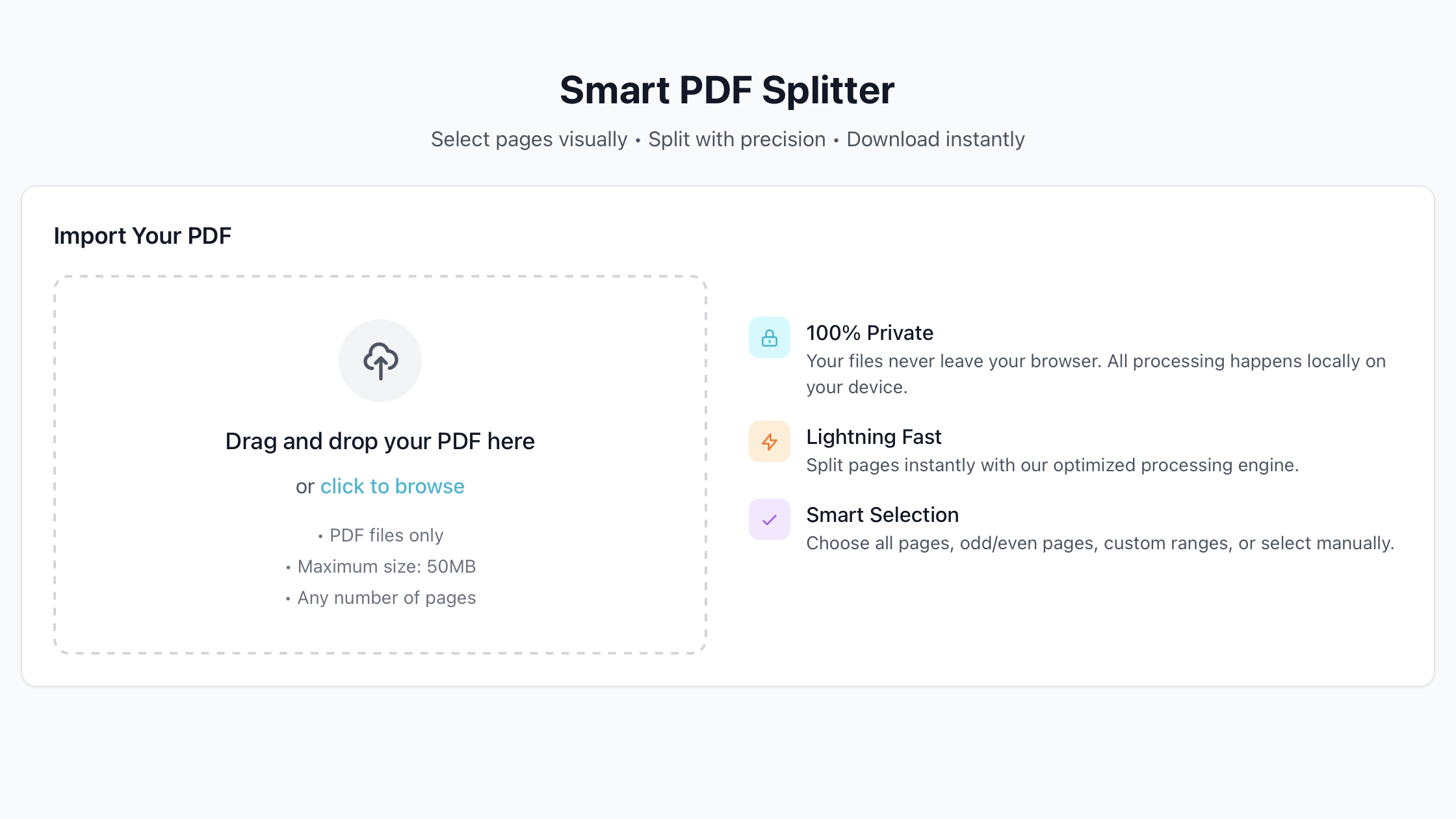Sometimes you need to quickly remove a few pages from a PDF, or merge it with another document—jobs that aren’t worth forking out for an Adobe Acrobat subscription for. PDF Barber is a free website with tools for simple PDF edits like splitting files, re-ordering pages, and adding signatures.
I like this website for a couple reasons. First, it’s free, and doesn’t even have any ads cluttering everything up. Second, it works entirely offline, meaning you’re not uploading your PDF files to the internet in order to use it. “Every split, every conversion, every operation happens entirely within your browser,” the website says. You can test this for yourself by turning off your wifi after loading a tool—everything works.
To get started, go to the website and choose which tool you want to use. The main options are for splitting one PDF into two, merging two PDFs into one, rotating the pages in a PDF, re-organizing the pages in a PDF, and extracting pages from a PDF. More advanced tools allow you to add your signature, add a QR code, remove interactive elements, add a watermark, and compress the images.
Credit: Justin Pot
After choosing a tool, you can drag any PDF off your computer into the tool—note that the file must be 50MB or smaller. Because there is no upload to wait for, you’ll see your PDF’s pages right in front of you, allowing you to make your changes. For example, if you’re using the split tool, you can use the checkboxes to decide which pages you want in which PDF, or split using the odd and even pages.
When you’re done, you can save the completed documents to your computer. It’s all very intuitive and quick, and it’s well worth bookmarking if you’re the sort of person who only occasionally needs to edit a PDF.