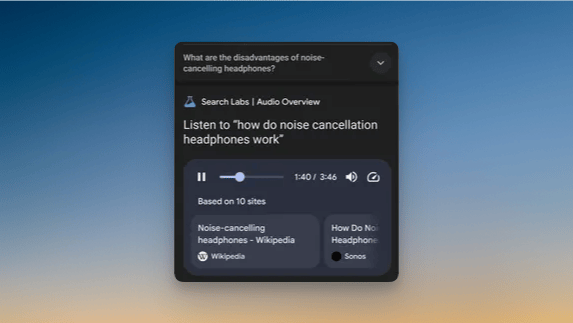For Google, AI-generated podcasts are turning into quite a key feature. You can now generate a two-person AI podcast from a Deep Research report, or get a Daily Listen podcast that’s generated from your Discover feed. Now, Google is planning to expand this feature to Google Search as well.
Available as an experimental feature from Google Labs, this new option will help generate a short, 5-minute AI podcast based on your Google Search results.
How to turn on Audio Overviews in Google Search
Credit: Jake Peterson
To access the new feature, head over to your Google Labs page using this link and find the Audio Overviews section. There, you can either enable this feature or join a waitlist, depending on where you’re located. Unfortunately, while this is a global rollout, it’s not happening all at once, as is the case with many new Google AI features.
How Audio Overviews in Google Search work
This new search feature is lifted almost straight from Gemini, which itself got it from NotebookLM. Called Audio Overviews, the original incarnation of this feature let you generate a 10-minute AI podcast episode on any topic, although the new version has a few additional limitations.
When the feature is enabled in Google Search, you’ll see a little prompt to “Generate Audio Overview” while you scroll through compatible search results. Which results are compatible is a bit vague at this point—that’s one of the limitations. You won’t see it for simple questions like “what are some nearby cafés?” but it also won’t work for overly complex topics, like researching investment trends across Asia (where you might be better off using Deep Research tools).
Instead, Audio Overviews will kick in for queries that are somewhere in the middle. Let’s say you want a quick refresher on a Lord of the Rings character, or to know which Japanese knives to get started with when upgrading your kitchen. Just make an appropriate Google search, click the Generate Audio Overview button, and search will kick into Gemini mode. After a wait of about 30-40 seconds, which is considerably less than Gemini’s 2–5 minute wait time, you’ll see your audio overview. It will be about five minutes, tops, so you’ll get less detail than Gemini would give you, but it might be enough for a bird’s-eye view on whatever you’re searching for.
The audio player for your AI podcast will stay put as you browse the results page, and it will show links to its sources as well. And if it’s gotten something really wrong, you can give it a Thumbs Down. As is the case with any AI tool, it’s important to point out that these are based on Large Language Models, which can sometimes hallucinate. So make sure to check the sources that the Audio Overviews feature provides you before repeating what it says elsewhere.