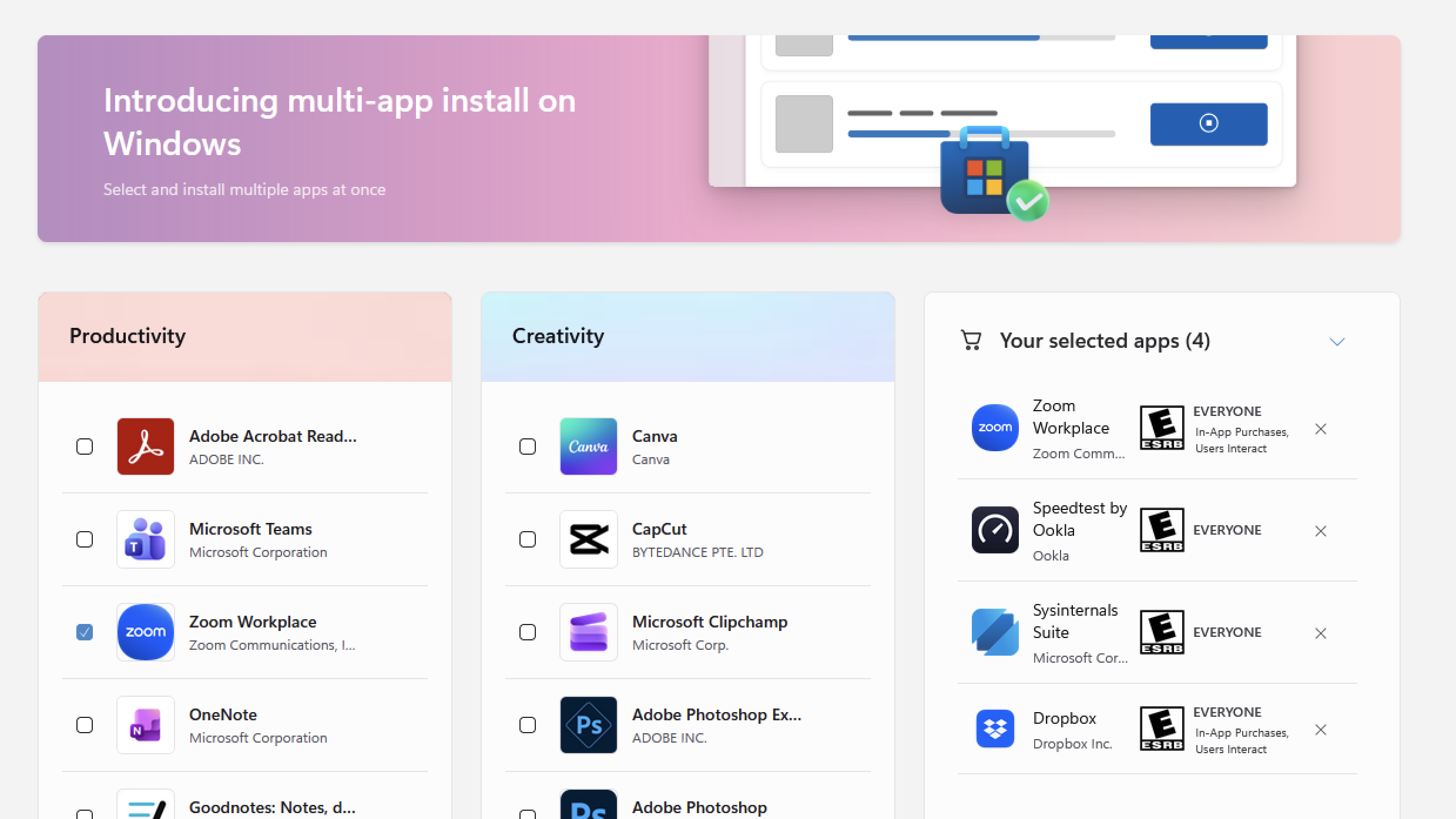Ninite has long been a godsend for anyone setting up a new computer. With it, you can install a number of applications in just a couple of clicks, as opposed to downloading a bunch of individual installers. Ninite is well known for simplicity, too. There’s no package manager to learn or commands to type; just visit the website and pick the apps you want to install, then download and run the installer. Installations all run in the background, with no prompts. It’s magical, and I’ve long wondered why Microsoft hasn’t built anything similar—something powerful, yet easy to use.
Well, it seems like someone at the company finally got around to it. A new Microsoft site called App Pack is exactly this. It allows you to visit a page on the Microsoft Store website, check from a selection of applications, and then install those applications by downloading and running a single installer. That’s exactly how Ninite works, though there are a few differences between these two options.
Credit: Justin Pot
The main difference is that Microsoft’s App Pack uses the Microsoft Store to install the applications, and the installer you download instructs the store to make the downloads. This means updates will also be handled by the store, which is a real benefit, but it also means the supported applications are limited to those offered in the store. That’s part of why Ninite offers a lot more software. App Pack offers 32 applications in four categories; Ninite offers over 90 distinct applications in all sorts of categories.
But there’s also the Microsoft of it all. You cannot use App Pack to install Chrome, which isn’t in the Microsoft Store. But you also can’t use it to install Firefox, which is. Given that one of the first things many Windows users do is replace Edge, that’s a real shortcoming; given that Microsoft seems to really want Windows users not to replace Edge, it’s not surprising. Meanwhile, Ninite lets you install Chrome and Firefox, as well as other browsers like Opera, Brave, and, ironically, Edge.
But it’s not as though App Pack only offers Microsoft software. Zoom is offered, as are several apps from Apple (iCloud, Music, and TV). There are desktop apps for all the big social media networks (TikTok, Facebook, Instagram, Discord, and LinkedIn). And there are a few customization tools, including TranslucentTB for customizing the taskbar and F.lux for adjusting the color temperature of your display. There are also multiple apps for working in media, including Photoshop, Audacity, and OBS Studio. It’s just that Ninite offers more, including power user staples like VLC, WinDirStat, 7-Zip, and Handbrake.
If you don’t need these additional apps, however, App Pack is a diverse set of tools, and I could imagine the one-click install saving a lot of time for many Windows users. You can find it here or by clicking the “Multi-app install” button in the top-right corner of the web version of the Microsoft Store.