Guide to Resolving GB WhatsApp Installation Issues
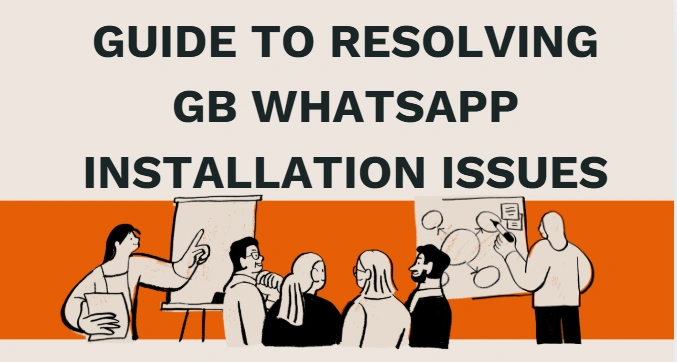
Installing GBWhatsApp in 2025 is still a challenge for many users. Since the app is not available on Google Play, most people rely on APK files—which means installation errors, Play Protect warnings, signature conflicts, and parsing issues are very common.
If you're seeing messages like:
- “App not installed”
- “Parse error – Problem parsing the package”
- “Installation bloc
Why GBWhatsApp Fails to Install ?
Here are the most common causes behind GBWhatsApp installation problems:
1. APK File Is Corrupted or Incomplete
If the file was downloaded from an unreliable website, the package may be broken or modified.
2. “Install Unknown Apps” Permission Not Enabled
Android 8+ requires enabling APK installation for each specific source.
3. Official WhatsApp Already Installed (Signature Conflict)
GBWhatsApp cannot overwrite the official WhatsApp package.
4. Not Enough Storage Space
APK installation needs free storage for both the file and unpacking process.
5. Android Version Not Compatible
Some GBWhatsApp builds require a minimum Android version (often Android 5.0+).
6. Google Play Protect Blocking the Installation
Play Protect flags all unofficial WhatsApp Mods.
7. Conflicting WhatsApp Mods Installed
FMWhatsApp, YoWhatsApp, and other mods can create folder and signature conflicts.
Quick Fix Checklist (Try These First)
Before jumping into advanced solutions, go through this simple checklist:
Re-download the APK from a trusted sourceEnable “Install unknown apps” for your browser or file managerEnsure at least 1–3 GB free spaceUninstall the official WhatsApp (after backing up!)Restart your phoneTry a different GBWhatsApp version (older or stable release)
If the app still won’t install, continue with the detailed methods below.
Detailed Solutions to Fix GBWhatsApp Installation Issues
Enable “Install Unknown Apps” Permission
Android restricts external APK installations by default.
Steps:
- Open Settings
- Go to Apps
- Select the app used to download the APK (Browser / Chrome / File Manager)
- Tap Install Unknown Apps
- Enable Allow from this source
Try installing GBWhatsApp again.
Fix the “Parse Error” Problem
If you see “There was a problem parsing the package,” do the following:
- Delete and re-download the APK
- Ensure the file is fully downloaded (compare file size)
- Avoid renaming the APK
- Try an older or alternative build
- Make sure your Android version meets the APK requirements
Fix “App Not Installed” (Signature Conflict)
This is the most common error.
Reason:
GBWhatsApp uses a different signature from the official WhatsApp.
Fix:
- Backup your chats (local backup)
- Uninstall the official WhatsApp
- Install GBWhatsApp
- Restore your backup
If you want both WhatsApp and GBWhatsApp installed, you must use a GB clone package with a different package name.
Disable Google Play Protect
Play Protect sometimes blocks GBWhatsApp because it's a modified app.
How to temporarily disable:
- Open Google Play Store
- Tap your profile
- Go to Play Protect
- Tap Settings
- Turn off:Scan apps with Play Protect
How to Backup & Restore GBWhatsApp During Reinstallation
To avoid losing messages during installation issues, follow this backup method:
Backup:
- Open GBWhatsApp
- Go to Settings → Chats → Chat Backup
- Tap Backup
- Use File Manager to copy the entire GBWhatsApp folder
- Save it to your PC or cloud storage
Restore:
- Place the GBWhatsApp folder in the phone’s root storage
- Install GBWhatsApp
- Open the app and enter your number
- Tap Restore when prompted
Should You Still Use GBWhatsApp in 2025?
While GBWhatsApp offers themes, privacy tools, and extra features, it comes with serious risks:
Your account may get bannedYour data may be exposed to unofficial serversAPK files may contain malware if downloaded from unknown sitesUpdates are not automatic; you must manage them manually
If reliability, privacy, and security matter to you, the official WhatsApp is the safer choice.
Final Summary
If GBWhatsApp won’t install in 2025, follow this order:
- Enable “Install unknown apps”
- Re-download the correct APK
- Ensure enough storage
- Uninstall conflicting apps (like official WhatsApp)
- Disable Play Protect
- Clear cache & delete old mod folders
- Try a different GBWhatsApp version