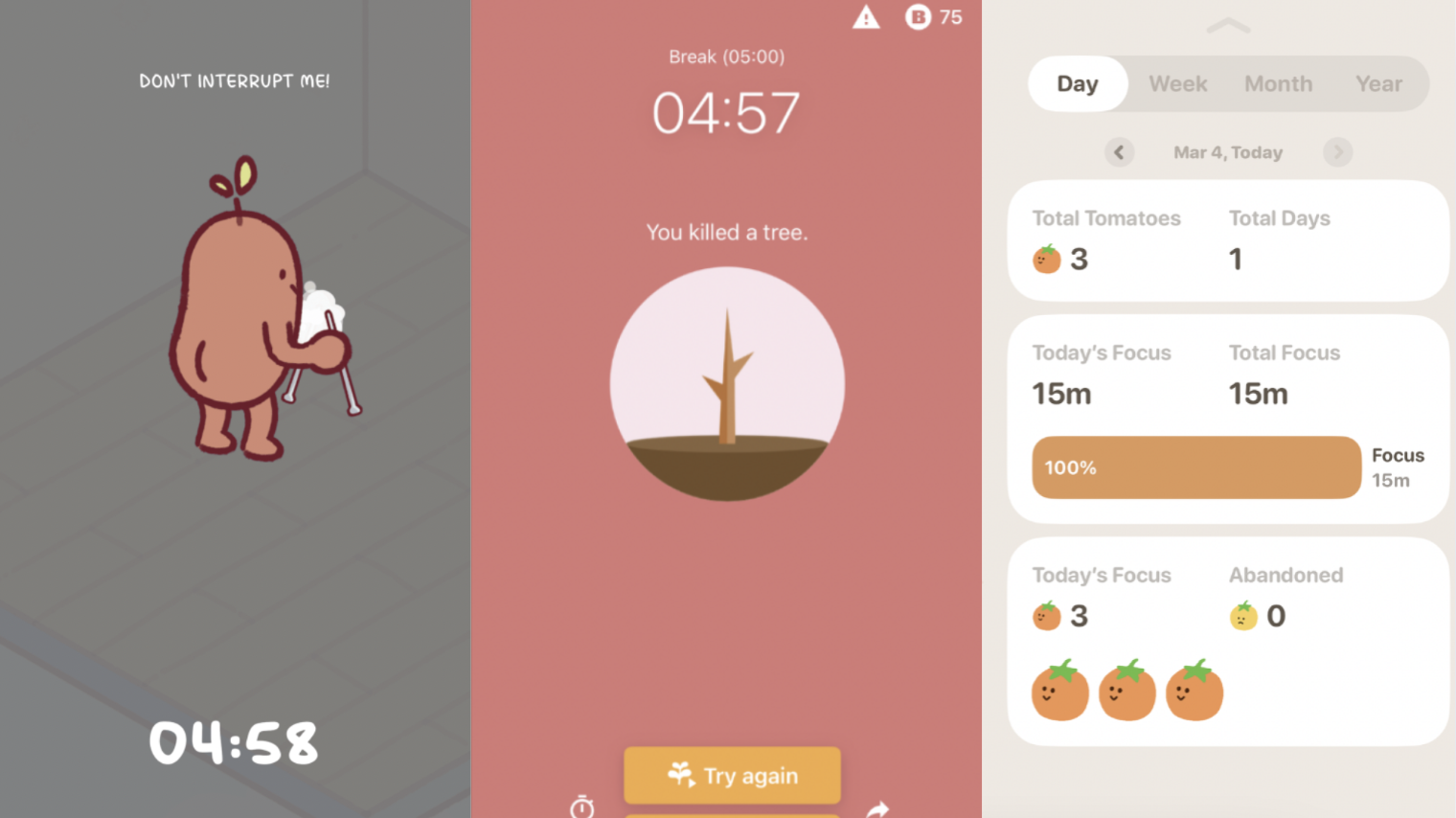We may earn a commission from links on this page.
I’m a big proponent of using focus hacks when you need to buckle down and get work done and most of those rely on some route to going distraction-free and engaging in what’s known as deep work. When you’re doing deep work, you’re supposed to be in a “flow state,” which means you’re zeroed in only on what you need to be doing, not looking at or thinking of anything else. Crucially, most productivity hacks suggest only doing this in short increments, then giving yourself little breaks before getting back after it. The most common example of this is the famous Pomodoro method, which calls for 20-minute work sessions interspersed with five-minute rests.
You have plenty of wiggle room if you want to work (or rest) shorter or longer periods, but no matter how you slice it up, you still need to keep track of how long you’re toiling and keep notifications and distractions at bay. This is where focus timer apps come in. These not only keep track of your working time and maintain a schedule for you, but they can prevent you from getting sucked into your phone or other distractions. Here are three of the best ones.
Flora (and Forest)
Credit: Flora
I really love the Flora app, available on iOS and Android, because it has so many useful features. Its primary function is to produce virtual trees, which only grow and flourish during “focus” sessions and which will die if you navigate away from the app during your pre-determined focus time. It’s chill and peaceful to watch the trees grow and accumulate a whole forest, but there’s just a tiny edge of guilt baked in there. You don’t want to kill your tree, do you? No, so you stick with the task at hand and leave your phone out of reach.
There are other elements to Flora that I also find motivating. The first is that you can bet money on yourself—actual dollars. On the same screen where you select how long you want your focus session to be, you can select a price between $5 and $100, enter in card details or use Apple Pay, and bet on yourself. If you lose, the money goes toward Flora’s real-world mission of planting actual trees in the wild, which leads me to the second motivational factor: $11.99 per month gets you access to FloraCare and will allow you to earn an unlimited amount of real-life tree plantings, with eight hours of focus time equalling one tree. For $3.99 per month, you can also earn unlimited real-life trees, but each one will cost you 24 hours of focus time. It’s a similar deal for the $1.99 per month option, which lets you plant unlimited trees, but they’ll each be worth 48 hours of focus time instead. According to the company, over 100,000 trees have been planted thanks to app users.
So, whether you’re motivated by the virtual game of creating a forest, by the prospect of losing your hard-earned money, by the urge to do something good for the environment, or some combination of any of those, Flora is a superb focus timer app.
I’d also like to point out that it’s similar to another app called Forest, which has been around quite a while and has also long been a favorite of Lifehacker staffers. Both give you the abilities to grow virtual trees and plant real-life trees through your efforts, though Forest caps you at five real trees per year. I haven’t used that one, but know a lot of people enjoy it. For me, though, it’s all about Flora.
FocusPomo
Credit: FocusPomo
I also really enjoy FocusPomo, an all-in-one focus timer available on iOS. It incorporates that classic Pomodoro technique by allowing you to select the durations of your focus sessions and rest breaks, but does its part to make sure you stick to your commitment by blocking all the other apps on your phone during your focus session. Trying to tap any other app brings you to a screen that says, “Deeply focusing. [The app] has been blocked by FocusPomo. Through hardships to the stars.” If you need to whitelist an app like Slack or your email client, you can do so in FocusPomo’s settings, but try to avoid even that.
Similar to Flora, you do get a virtual reward for completing sessions. Instead of trees, you are awarded one cartoon tomato. If you’re someone who is motivated visually, this can be helpful, as the tomatoes you’ve accrued will all stack up on your screen. It’s cute, but just sort of a side note if you’re into that kind of thing.
Another impressive element of FocusPomo’s functionality is that it draws from multiple productivity techniques. Aside from Pomodoro, it also relies on concepts like time boxing and time blocking. If you need a refresher, time boxing occurs when you plan out exactly how long you need to work on a task, and time blocking is when you account for every moment of your day in your calendar, filling your Google Calendar or iCal with boxes like, “commute,” “snack break,” and “work on project.” FocusPomo syncs directly with your calendar, so you can import tasks and trigger automatic focus sessions.
You can pay $2.99 per month, $9.99 per year, or $24.99 for a lifetime subscription.
Focus Friend
Credit: Focus Friend / Khamosh Pathak
Finally, the focus timer that’s all the rage right now: Hank Green’s Focus Friend. The app rocketed to the top of Apple’s Free Apps list on the App Store this week as users scrambled to get the latest offering from the beloved YouTuber.
Like the other two on this list, Focus Friend rewards you for your work with an animation. Instead of a tree or a simple tomato, however, you’re interacting with a little bean who also happens to be knitting you something. The bean can only knit you your socks if you leave your phone down and let it work. As with Flora, you feel guilty if you disrupt the bean. You can choose any amount of time up to 120 minutes for your focus session, just like the other apps on this list. The longer you work, the more socks your bean knits and the more socks it knits, the more in-game currency you have to buy decor to decorate the bean’s space.
Is it a little silly? Absolutely. Does it motivate? Also yes. You have the option of toggling on an integration with your phone’s screen time monitor that blocks your access to other apps, too, but be careful: If you’re using the free version, that means you’ll be locked out of basically every app you have. If you want to whitelist some, you’ll need to pay for an upgrade to the tune of $1.99 per month, $14.99 for a year, or $29.99 for a lifetime subscription.