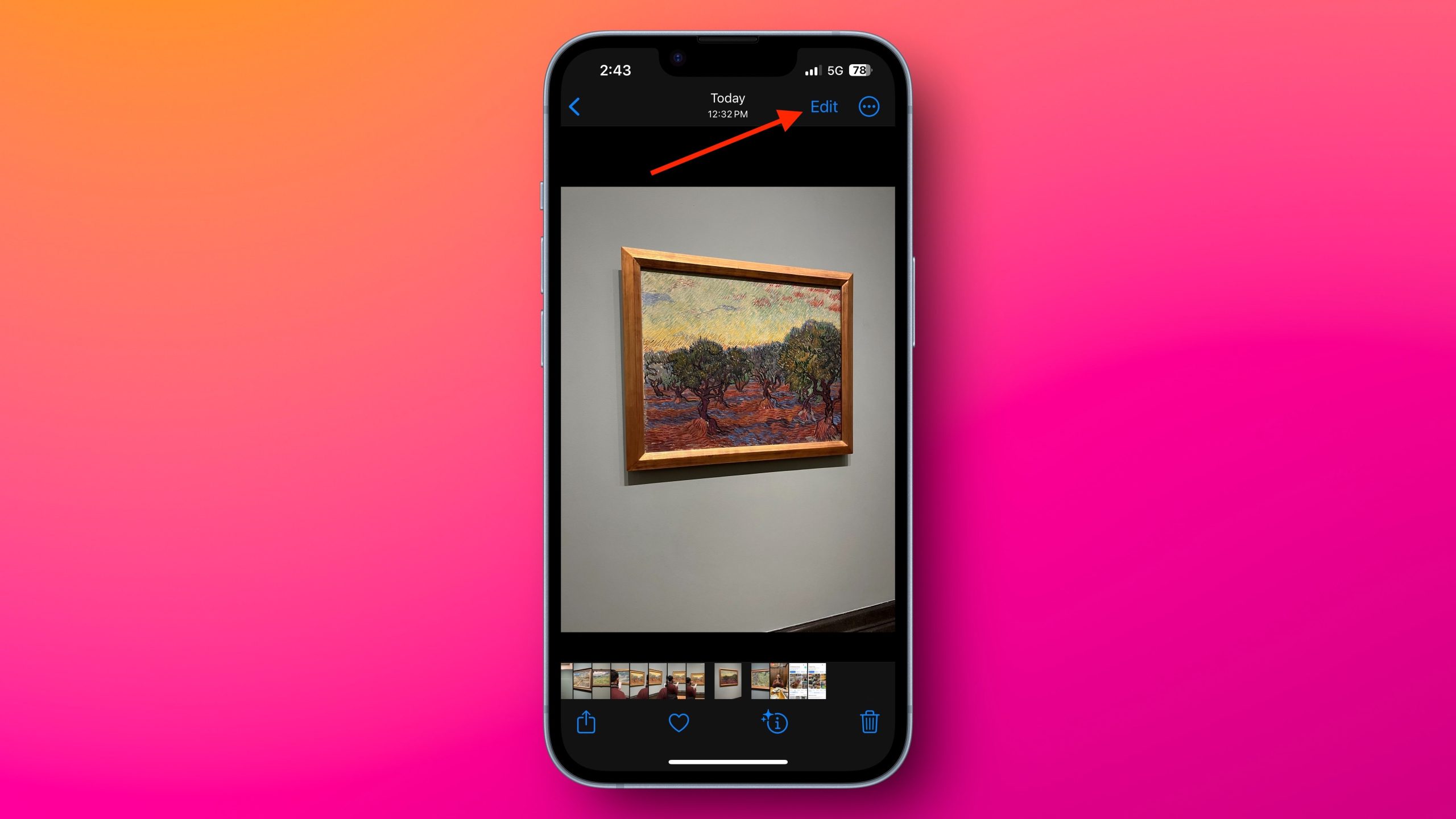iOS 18 brought a radical redesign to the Photos app, and the change has thrown me off quite a bit. This morning, I wanted to apply a few quick edits to some photos and to annotate my screenshots, but I noticed that the Edit button in the Photos app was missing. This frustrated me quite a bit, until I noticed that the nicely labelled Edit button has been moved and replaced with a strange icon that doesn’t immediately scream “editing” to me. If you’ve encountered a similar issue, here’s where the Edit button is in your iPhone’s updated Photos app.
Where is the Edit button in iOS 18’s Photos app?
Credit: Pranay Parab
In iOS 18’s Photos app, the Edit button has been moved to the bottom of the screen, in between the i and Trash buttons. To see this button, open any photo in the Photos app and look for the icon that looks like an abacus. It took me a while to locate this button and even longer to associate it with editing photos (I suppose it’s meant to indicate sliders?). While I get Apple’s desire to ditch text, I’m still used to the iOS 17 version of Photos, which had a button called Edit in the top-right corner, above each photo. It was hard to miss, and when you saw the button, you knew exactly what it did. Hopefully, future updates can bring some of that clarity back.
The redesigned Photos app isn’t intuitive
My issues with the new Photos app go beyond the edit button. Apple has also started putting photos shared with you via iMessage into the main Photos feed, which can add a lot of unnecessary clutter. I’m also not a fan of the grid layout being the default view now. In the old Photos app, you had featured photos as the default page, which allowed you to quickly look at your favorite memories or Apple’s automatically generated slideshows, such as those with your cat, dog, or certain contacts. Now, these memories and all photos have been unified into a single view, which makes it harder to discover specific types of photos unless you scroll down quite a bit first.
I do hope that someone at Apple gives this design another go and makes it easier to use the Photos app again. In its current state in iOS 18, Photos looks slick, but isn’t necessarily an upgrade over the old version.