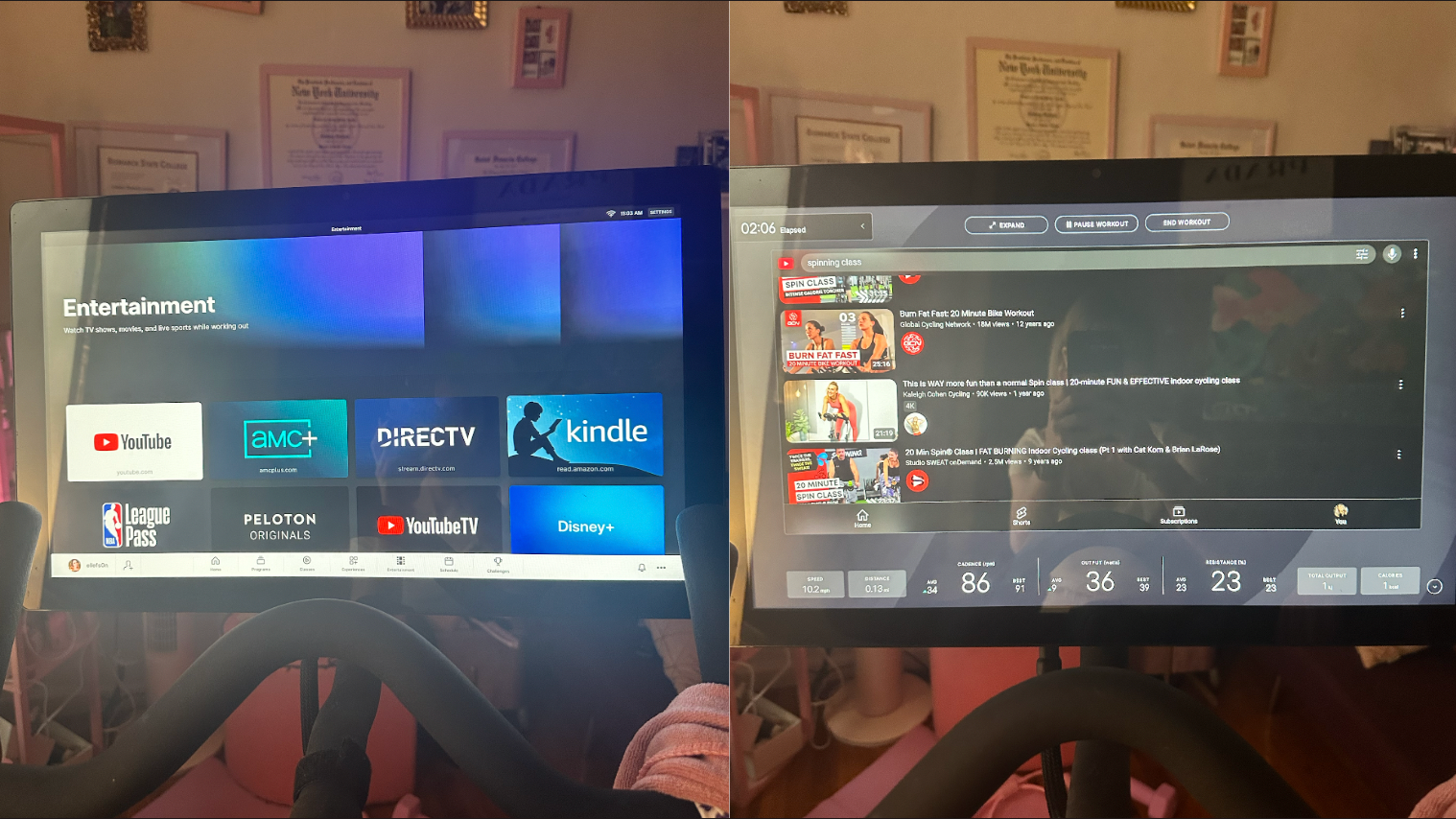Big news for Peloton fans: As of this week, you can watch plain old YouTube on your Bike, Bike+, Tread, or Row. Now, you may be saying, “YouTube TV was already an option in my Peloton’s Entertainment tab. What’s the big deal?” The big deal, my friend, is that YouTube TV is a subscription television service and YouTube is, well, YouTube. This new integration allows you to watch standard videos on the platform, the same as you would on your phone or computer.
How to access YouTube on the Peloton
You access YouTube the same way you access other non-class features, like scenic rides or my beloved Lanebreak game: through a special tab in the menu on the bottom of your screen. Specifically, it’s in the Entertainment tab. (If you hit that tab and don’t see it, don’t worry. Sometimes, Peloton’s software updates roll out in waves. You’ll have it eventually.)
Just tap YouTube and you’ll be taken to a landing page that initially shows you Peloton’s channel on the video-sharing platform. You can log into your YouTube profile by signing in with your Google Account or just use it as a guest. At the top of the screen, you’ll be prompted to start a workout if you’d like your resistance, cadence, and output to be tracked and monitored while you ride and watch.
Why I love this as a Peloton option
Over the years, I’ve kind of fallen out of love with watching shows or movies while I do my cardio. I just feel like I don’t move with enough intensity when I’m that distracted, which is why I prefer classes or the Lanebreak game. That said, I know that lots of people prefer or even need to be distracted to get their cardio in and if the option to watch YouTube gets more people on the bikes or treadmills, I am all for it.
I tested the feature out this morning, first signing into my Google account and then searching for what I wanted to watch. There are a lot of spin classes available on YouTube and I have friends who watch those while they ride non-Peloton bikes at home. As I’ve explained in my Peloton Bike review, the classes that are designed for your Peloton and available through the associated app are always your best option, since they’re made with your specific equipment in mind and track how well you’re doing with that equipment, but if you ever feel like watching a different class, this is now an option.
Personally, I opted to watch something I knew would get me hyped up, so I put on Lady Gaga’s cinematic masterpiece, 2011’s “Marry the Night” video. I play this song in the spin classes I teach all the time, but the video is something extra special to me. It worked flawlessly. There was no lag, the image was crisp and clear, and I could see my cadence and resistance at the bottom of the screen the whole time, just like I can when I’m taking a proper Peloton class. Being able to watch one of my favorite music videos actually did push me pretty hard. It wasn’t until my end-of-workout review that I realized how fast or hard I’d been going or how many calories I torched. The video on my screen really sucked me in.
What to keep in mind if you’re watching YouTube on your Peloton
This is an awesome option if you want to do something besides a class, Lanebreak, or a scenic ride, but bear in mind that you won’t have any cues from pros while you do it unless you’re watching a YouTube spin class. I hesitate to recommend this if you’re super new, but I say this as an instructor who is worried about your safety. Take a few classes first, if you haven’t already, so you have an understanding of proper form and technique.
I also know a lot of people get sucked into heavy YouTube holes. It’s awesome to ride for a long time, but be careful to set some limits or keep track of how long you’ve been at it. Hydrate frequently and take some breaks. This isn’t the same as falling into a YouTube binge on your couch; you could over-exert yourself without realizing it.